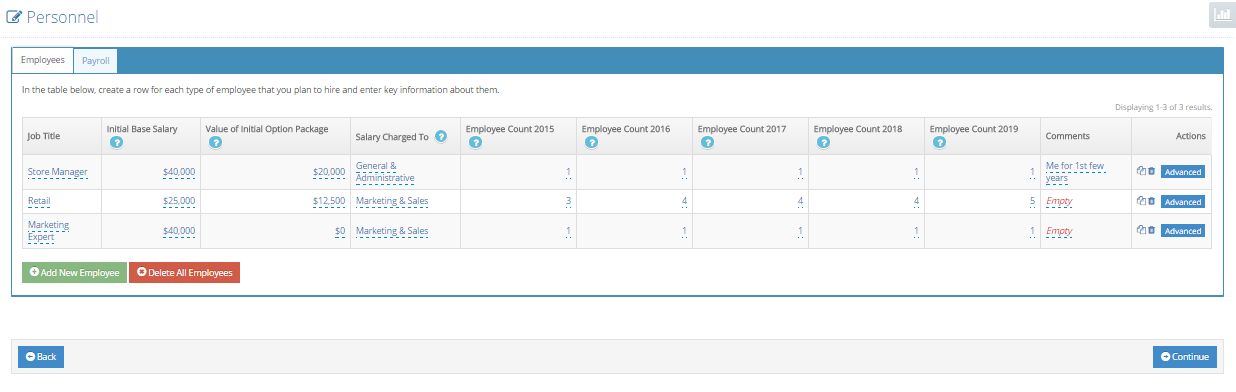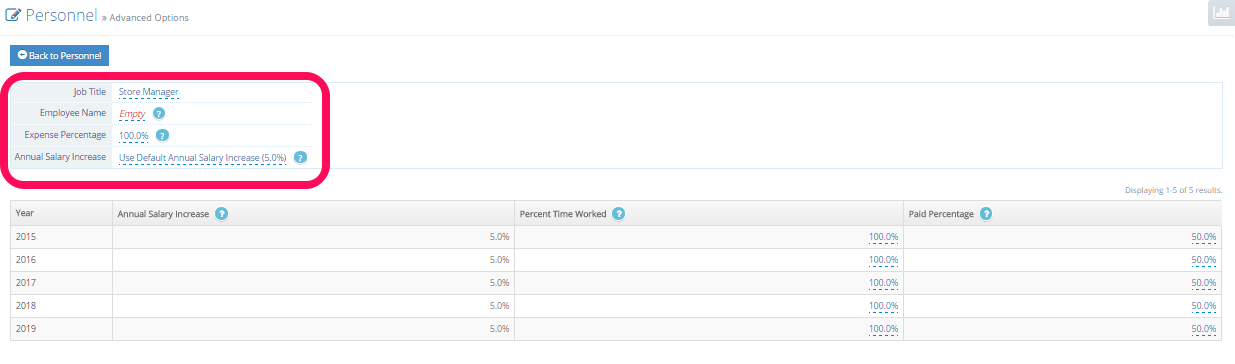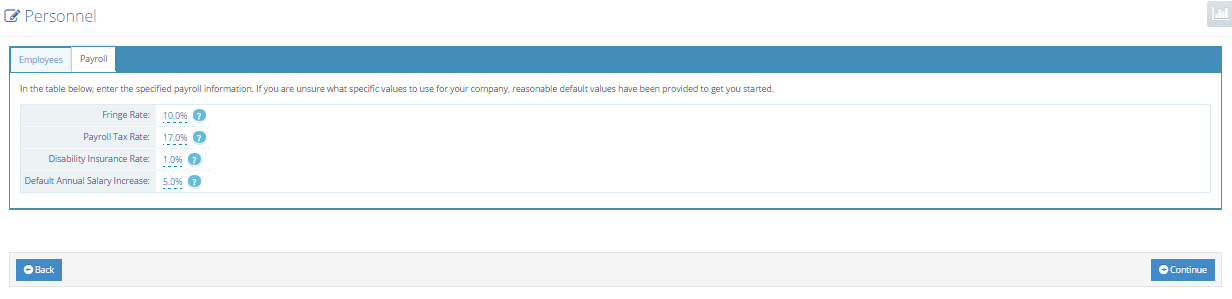User Tools
Personnel
Help with First Tab on This Page: Employees
For each job title that you plan on hiring, here are the assumptions you need to enter:
- Job title. For example, VP Operations, Salesperson, Customer Support, Project Manager, Designer.
- Base starting salary. What is the starting salary of these employees in the first year? This should be the salary that they should earn, even if they will be working for less (or no) salary for the first few years. See “How Do I Handle No-Salary Employees?” in the questions section below.
- Value of initial option package. Assuming you are providing employee(s) with stock options as an incentive to join, what is the economic value of the option package you will be offering each of them? Options are one of the primary motivations for an employee to join a start-up rather than a more established company. A larger company will offer more security, more benefits, higher salaries, and better infrastructure; the start-up offers more job variety, more excitement, and stock options. You will have to decide how many total shares you want to budget for your option pool (i.e., the total number of stock options available to the set of all employees). Once you have a total pool size in mind, it will be easier for you to decide on a fair allocation to individual employees. To understand how your entry here translates into a number of shares, see the answer to the question below, “How many options will my employees be granted?”
- Salary charged to. Which division of the company do you wish the employee's salary charged to? Your choices are General and Administration (G&A), Marketing and Sales (M&S), Research and Development (R&D), and Manufacturing and Production (M&P). In most case, the selection is obvious. In the cases of vice presidents, some companies charge their salaries to G&A, and some companies charge their salaries to their respective divisions. The choice is yours. By assigning personnel to the right division, your income statement will be easier to interpret.
- Count. How many employees with this title will be employed each year? If you plan to have three half-time employees, enter three.
Help with Advanced Button on This Page
When you press the blue 'Advanced' button to the right of any employee, you will be shown the advanced screen, as follows:
Here are some advanced settings for each job title you should enter as well:
- Employee name (only if known). No reason exists for you to record the employee's name unless you happen to know it and recording it will help you remember which position you are describing.
- Percent COGS vs. expense. If you are not in a service or manufacturing business, you can ignore this assumption and set all employees to “expense.” However, if in a service business, the actual time employees spend providing that service to customers can be handled differently (from an accounting perspective) than the rest of their time. This entry simply specifies what percent of the employees' time is spent actually providing service to the customer (i.e., cost of goods sold) rather than doing other work (i.e., expense to their division). Earlier in this paragraph I used the expression “can be” because accounting practices differ dramatically among industries. GAAP does not demand that the cost of employees' labor directly related to delivery of a service to a customer be allocated to either COGS or to expense. Specific industries have their expectations however. For example, in the US Department of Defense, contractors are expected to allocate such costs to COGS. On the other hand, in professional services such as accounting or law, companies routinely allocate these costs to general expenses, not COGS. So, the choice is yours, unless your industry (or customer) demands a specific practice.
Meanwhile, if manufacturing is a part of your business, labor hours incurred by employees working directly in manufacturing products for sale to customers must be allocated to COGS. - Annual salary increase. If you want to reward these employees with annual salary increases more or less than the default set this toggle switch to “Use values in the table below”. If you want this employee to receive the default company raise, set it to “Use default annual salary increase.”
Then, in the lower half of the advanced personnel screen, as shown below, you will enter these assumptions for each year: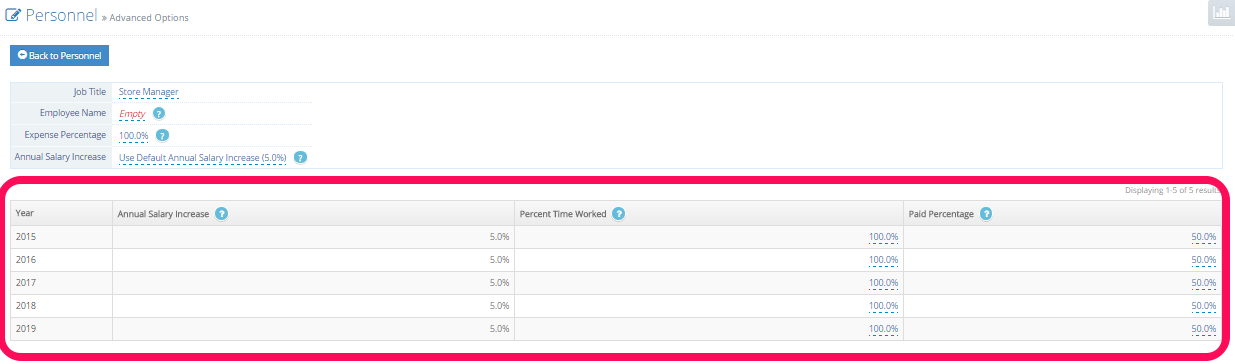
- Percent time worked. At what percent time will these employees be working? (full time? half time? quarter time? etc.)
- Percent paid (in cash). It is common in some companies (e.g., start-ups) for senior personnel to help the company's cash flow by not taking salaries. To reward such employees, companies offer them additional stock options. For each year employed, what percent of their compensation will be paid in cash? It is assumed that the remainder will be compensated with additional stock options with an equivalent economic value.
When finished with the advanced personnel assumptions, click on the blue 'Back to Personnel' button at the top of the screen.
Help with Second Tab on This Page: Payroll
You will likely iterate quite a few times on defining the actual numbers of personnel that you will want to hire to make your company a reality. However, let's discuss four general assumptions that you need to make about personnel; these are likely to be ones that you make one time and probably won't need to change very often. They are:
- Fringe rate. What percent of total payroll will the company pay to cover all employment benefits? This might include the company's contributions to medical/dental insurance plans, 401K plans, and the like.
- Payroll tax rate. What percent of total payroll will the company pay the government to cover payroll taxes? This is the company's contribution to federal, state, and local income taxes, social security, and Medicare.
- Disability insurance rate. What percent of total payroll will the company pay for State-mandated disability insurance?
- Average annual salary increase. What is the average default raise that you expect to provide your employees each year?
Additional questions (on personnel strategy):
What role should the founder play in the startup?
My co-founder and I make a great team. Can we serve as co-CEO's?
How common is it to have a vice president of sales? Marketing?
How common is it to have a chief financial officer (CFO)?
How can I find the right people for my company?
How important are employees to company success?
What is the difference between an Incentive Stock Option (ISO) and a Nonstatutory Stock Option (NSO)
Additional questions (on how to make your strategy work in our tool):
How do I handle "no-salary employees"?
How many options will my employees be granted?
How assign employee labor to COGS?
How handle factory/manufacturing employees?